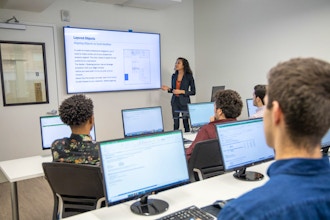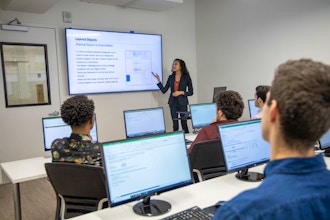In this advanced PowerPoint class, you’ll create a reusable PowerPoint Template, make an easily updatable, engaging, consistent presentation, import charts from Excel, use multimedia and layered objects, and record a slideshow.
This class includes our revolutionary PowerPoint video suite with several hours of premium content. Review the course materials with high-quality video with lifetime access on desktop, tablet or mobile, a $95 value, included free.
This course has a Prerequisite:
- Students must have Powerpoint proficiency equivalent to our PowerPoint for Business course which covers adding images, inserting tables and charts, working with layered options, and other basic PowerPoint functionality.
Learn more about PowerPoint Level II at Noble Desktop.
This course is available for "remote" learning and will be available to anyone with access to an internet device with a microphone (this includes most models of computers, tablets). Classes will take place with a "Live" instructor at the date/times listed below.
Upon registration, the instructor will send along additional information about how to log-on and participate in the class.
Also available in-person in NYC



 CourseHorse Gift Card
CourseHorse Gift Card